Please visit the My Profile page, which is accessible from the top navigation panel of the website, as shown in the below image. Once you have made the changes, please click the 'Save' button
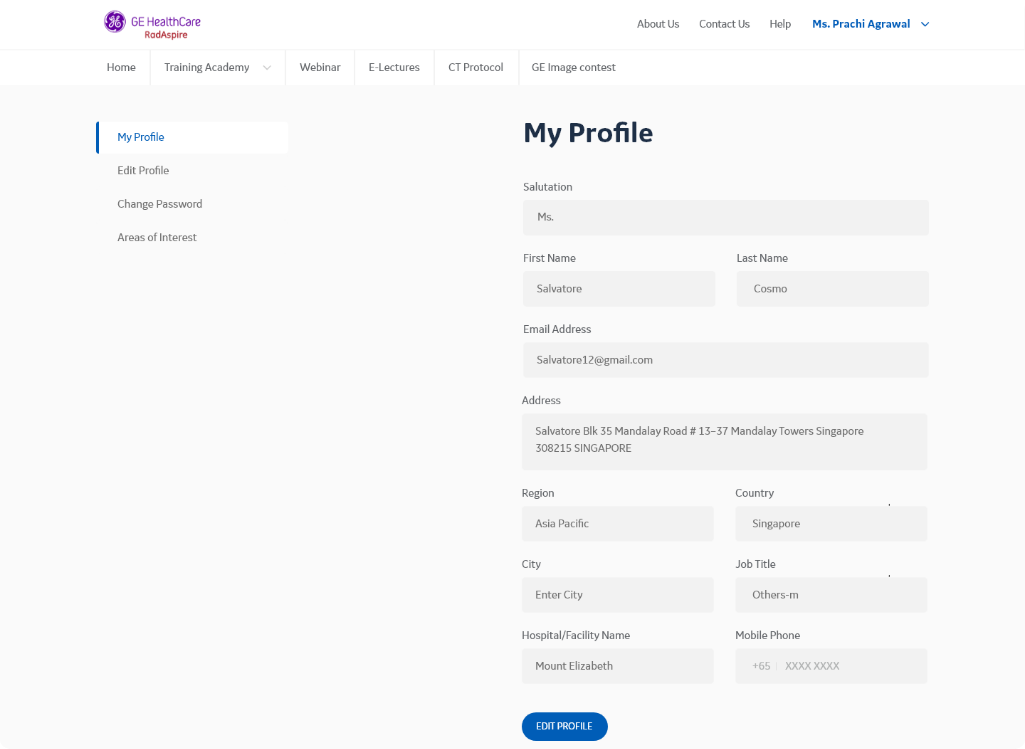
You can reset your password if you have forgotten your existing password. You are required to enter your registered e-mail id in the Forgot Password pop-up from the link available on the login page. You will then receive a communication from support.radaspire@indegene.com with a link, which will direct you to the Reset Password pop-up.
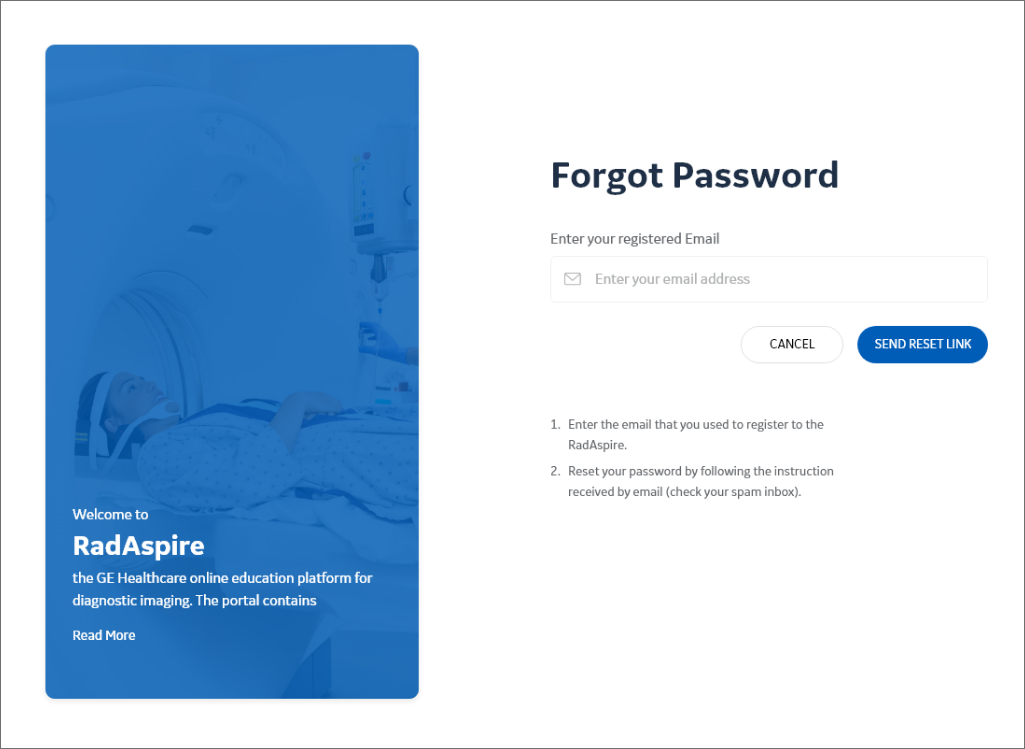
The Change Password option is available under the My Profile page. You are required to enter a new password and confirm it by re-entering the same.
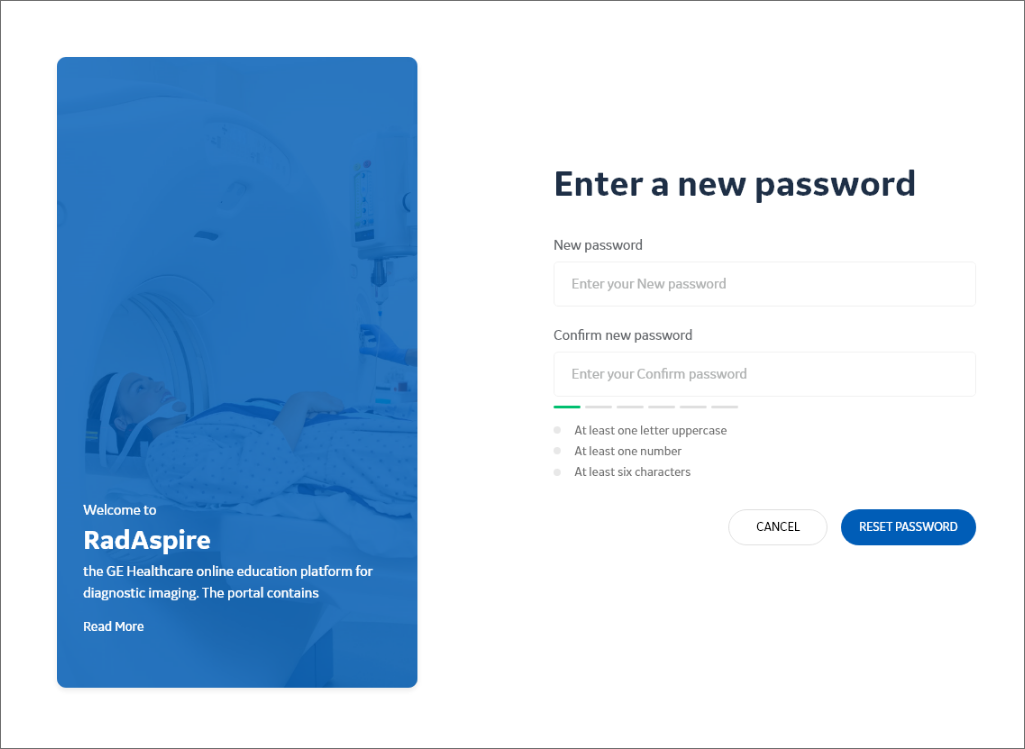
You will have to score a minimum of 80% in the post-assessment questions provided at the end of the every module.
No, you may attempt the test any number of times until you achieve 80% to complete the course successfully
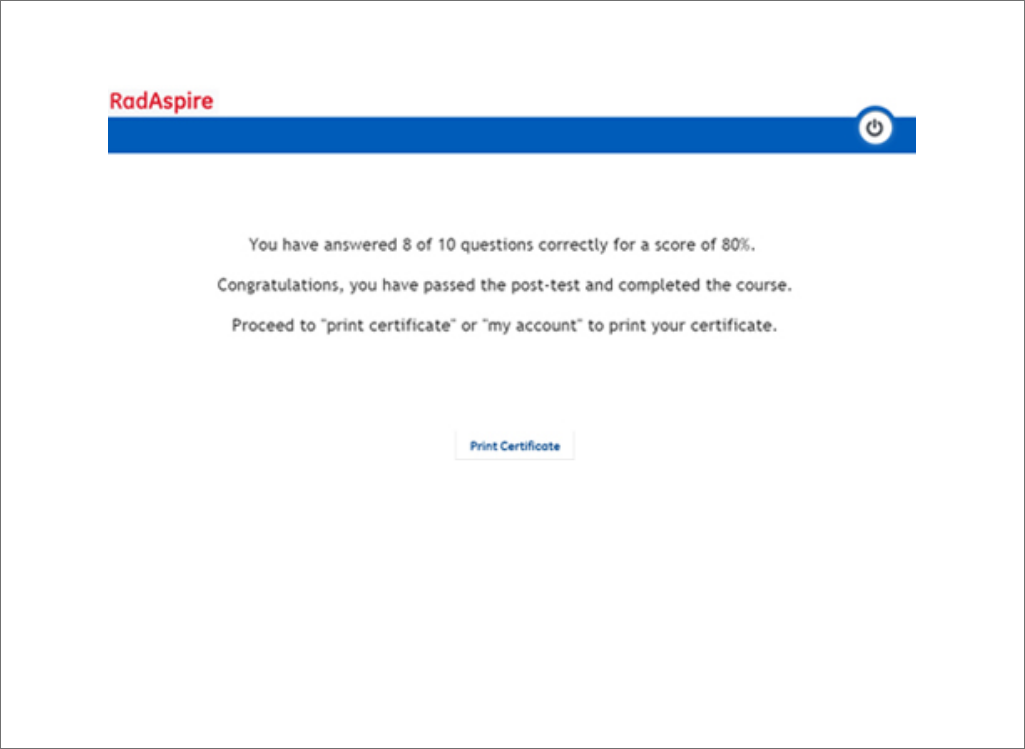
Please visit the Learning History page to view your course completion progress. The Learning History page can be accessed from the options in the top navigation panel.

Yes, an e-certificate will be awarded on successful completion of every course, which you may download and print. The certificate will contain your name, date of completion of the course and the name of the course. You will also receive a print certificate from GE Healthcare to your registered mailing address on completion of all courses of a category.
You may write to us at Rad.Aspire@gehealthcare.com in case of any queries. We will respond to your queries at the earliest